Basic Info.
Model NO.
HC-LL-08
Color
Golden
Usage
Cabinet
Panel Material
Alloy
RFID Frequency
ID(125kHz) or IC(13.56MHz)
Currency
<10 Ua, up to 200mA of Working
Voltage
6V
Power Supply
AA Battery*4
Working Temperature
-20ºC-70ºC
Working Humidity
<80%
Application
SPA Gym Bathroom Sauna
Specification
110*36mm
Trademark
HECERE
Origin
China
Production Capacity
50000
Product Description
| Brand | HECERE |
| Panel Size | 110*36mm |
| Panel Material | Alloy |
| RFID Frequency | ID(125Khz) or IC(13.56Mhz) |
| Currency | <10 UA, up to 200MA of working |
| Voltage | 6V |
| Power Supply | AA battery*4 |
| Working Temperature | -20ºC-70ºC |
| Working Humidity | <80% |
| Application | SPA Gym Bathroom Sauna |


Production Introduction
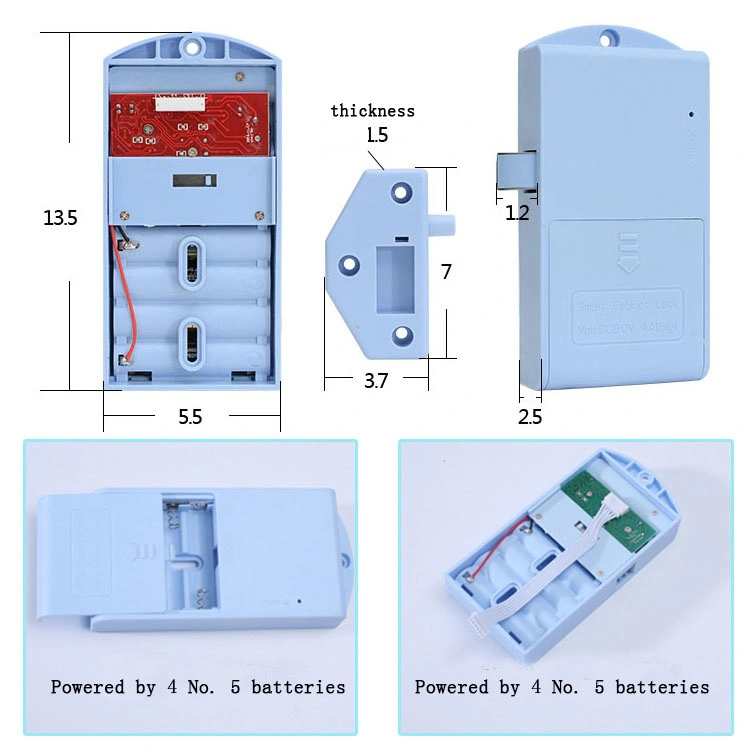



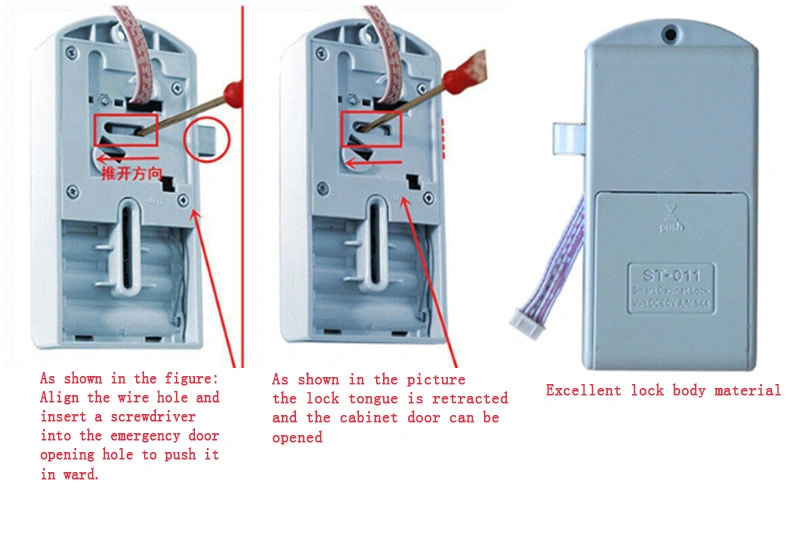

CARD TYPE
SETTING METHOD
1. Authorize the setting card: There is a small hole in the back of lock core. Use a needle to press hole for 2 seconds, when
hearing a beep and seeing blue light flashing, metans remove all record infotmation. After that, the first card which is read by
the lock become the setting card. (Usually we will give you 1-3pcs setting card, so you do not need to do this step except you
lose all of setting cards.)
hearing a beep and seeing blue light flashing, metans remove all record infotmation. After that, the first card which is read by
the lock become the setting card. (Usually we will give you 1-3pcs setting card, so you do not need to do this step except you
lose all of setting cards.)
2. Authorize the customer card: Put setting card near lock (Just one time), after hear a beep, the blue light will be flashing for
a while. At this moment, take way the setting card and make the customer card closed to lock. When hear a beep again, the customer
card is successfully authorized. Then the customer card can be used to open this lock.
3. Authorize the monitor card (Optional): When anthorize a customer card successfully, you can authorize another card to be
monitor card. Then the lock will be opened when only the customer card and monitor card work together. Setting methord:
Continuously put the setting card near lock ( This lock authorized a customer card already) for 2 times, you will hear two beeps
and you will see blue light flashing. At this moment, put another card near lock, when hear a beep again, this card become monitor
card.
4. Authorize manager card: Continuously put the setting card near lock for 3 times, you will hear three beeps and you will see
blue light flashing. At this moment, put another card near lock. Then this card become manager card. Manager card can open all
locks (You can totally authorize three manager cards)
5. Use setting card to open lock: Continuously put the setting card near lock for 4 times, then the lock will be opened.
6.Remove all recorded information of lock: Continuously put the setting card near the lock for 5 times. You will hear long beeps for two times and you will see blue light flashing for two times. Then lock remove all recorded information and only remember the setting card.
a while. At this moment, take way the setting card and make the customer card closed to lock. When hear a beep again, the customer
card is successfully authorized. Then the customer card can be used to open this lock.
3. Authorize the monitor card (Optional): When anthorize a customer card successfully, you can authorize another card to be
monitor card. Then the lock will be opened when only the customer card and monitor card work together. Setting methord:
Continuously put the setting card near lock ( This lock authorized a customer card already) for 2 times, you will hear two beeps
and you will see blue light flashing. At this moment, put another card near lock, when hear a beep again, this card become monitor
card.
4. Authorize manager card: Continuously put the setting card near lock for 3 times, you will hear three beeps and you will see
blue light flashing. At this moment, put another card near lock. Then this card become manager card. Manager card can open all
locks (You can totally authorize three manager cards)
5. Use setting card to open lock: Continuously put the setting card near lock for 4 times, then the lock will be opened.
6.Remove all recorded information of lock: Continuously put the setting card near the lock for 5 times. You will hear long beeps for two times and you will see blue light flashing for two times. Then lock remove all recorded information and only remember the setting card.
| Working Mode | Description |
| Private Mode | In this mode, you need to match the lock and card. Card can only open the lock what it matched before. |
| Public Mode | In this mode, you do not need to match the card and lock. You only need to send a card random, this card can lock any locker. Other cards can not work with this lock after this lock is locked. When this card reopen this lock, this lock is released, and other cards can work with it. |
| Software Mode | In this mode, you need to deliver your cards through the software and card readers. You can use the software to see the use of the cabinet and strengthen security. |
Mode



Our Company
Quanzhou Hecere Electronic Co.,Ltd is a market leader for RFID/NFC products supplying in China since 2008. We have 3 factories and 300 workers, mainly supplying RFID device.We worked with more than 3000 Individuals and companies around the world. The most famous cooperated companies are NIKE and ZARA. We hope you can be our next VIP customers.Why so many businessmen trust us? First,we will refund full money if our products are not as described. Second, we will not delay the deliver time. But if it happens, we will give compensation.Third, we can quickly response for you at any time.We trust with us your money in safe your business in safe.Work with Hecere, you will trust we are not just a products seller, but a professional services provider.



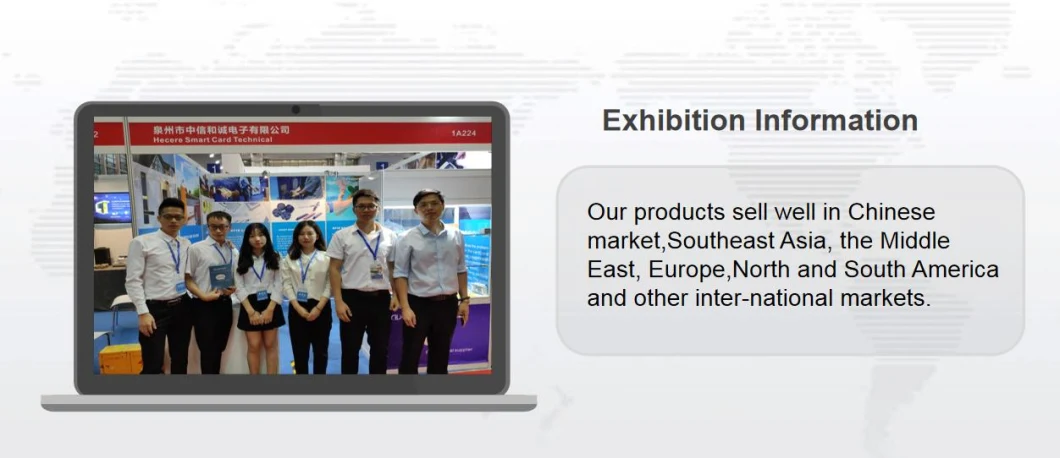
Certification

Shipping

Package


RFQ
Question 1: Is there stock for your products?
Answer: There is stock for different products in different periods. Please tell us what products you need, then we will check the
stock for the products you need.
Question 2:
Do you offer samples?
Answer: Yes, Samples for the best is necessary for project calculate and test
Question 3:
Can Do OEM and LOGO brand ?
Answer: Yes ,We are factory and we support OEM , you can tell me the details requirement and we will make the calculate and make the exactly quotation
Question 4:
Can you do the whole solution including the hardware and software ?
Answer: Yes , we can . if you have the ability to docking/developing the software we will offer you the SDK /API /DEMO and
communication protocol and user guide even the technical support . If you need we do the whole system ,we will done based on your requirement
Question 5:
What shipping way is adopted? What is the lead time?
Answer: By Express, Air, Sea.Depends on clients' specific requirements and order quantity. Generally, the shipping time is 3-5
working days if have stock here .The production time is different indifferent periods for different orders. Please consult us
according to your specific requirements of your order.
Question 6:
What payment do you adopt?
Answer: Western Union, Money Gram TT, Paypal. Paypal is just accepted for small amount.
